📄Export a private key & add activity to your addresses : Best practices
With CrocBot, you remain in control of your private keys. You can export them at any time from your Dashboard to secure them. You also have the option of exporting them in order to add personalized activity to your addresses, further legitimizing them and optimizing your chances of being eligible for airdrops. You can, for example, perform txs on other marketplaces, join discord to validate the address and so on. In this article, we’ll show you how to export your private keys in just a few clicks, using GUILD as an example to boost activity on your address. ⚠️ WARNING: Do not touch the tokens and LPs on your address. This can completely break the routines and automation deployed by CrocBot. However, you canuse your ETH without any worries.
Export private key
We’ve specially created a new address that doesn’t run yet, to start from a blank address. Exporting a private key is very simple. You just need to connect your wallet on https://dashboard.crocbot.farm/. After that, click on “swarm” on the left-hand side of the dashboard and yout just need click on the red-framed button to export.

Then validate the request from your wallet. Once validated, your private key will appear, and all you have to do is copy and paste it into “import private keys” on your wallet.
Add activity to your address ⚠️ We used zkSync guilds as an example, we don't think that it will be a requirement for the airdrop (rather a bonus). Any activity/diversity is good to add on your addrsss
Our advice is to connect directly to https://guild.xyz/zksync-era and follow the guide to make your address even more legitimate and personalize your actions more.
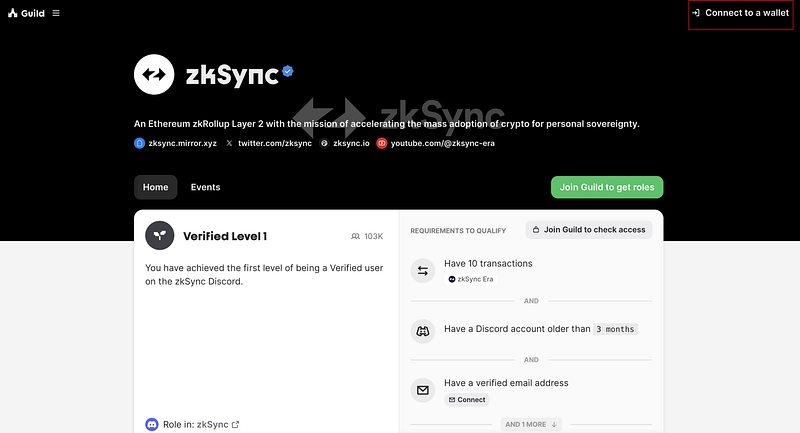
The actions to prioritize are those that make the action very personal, such as connecting to the discord account, and so on. Guild Zksync is just one example. Feel free to personalize as you see fit.
Happy farming on CrocBot. 🐊🐊🐊
Last updated