📄Tutorial : Swarms on WebApp

We’re going to take you step-by-step through the entire process of creating a swarm strategy on the Crocbot dashboard. The idea is to create your own strategy based on your objectives and resources, in order to maximize your chances of obtaining the Airdrop.
As a reminder, you need to have at least 10k CROC to swarm one address, 20k CROC for 2 addresses…
Step 1
In this first step, all you need to do is go to the Crocbot Dashboard, Click on “Swarm” and connect your ETH address to Metamask.
Once connected, Click on “Create a strategy”.
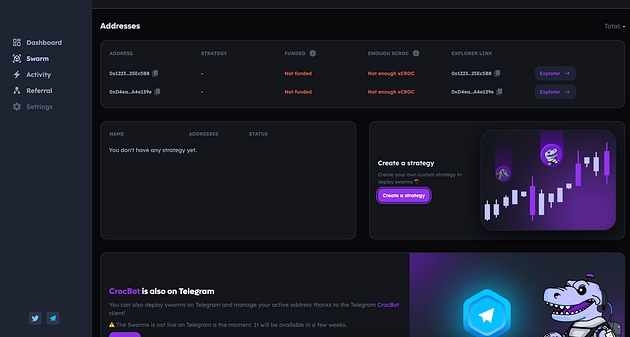
Step 2
A panel opens and you can now start customizing your strategy. Depending on how many xCROCs you have, you will be able to create a number of swarm addresses.
If you haven’t yet staked your CROCs in order to get xCROC, we invite you to consult this article, which will give you the step-by-step staking guide: tutorial link
— — — — — ZkSync Era chain: CrocBot currently only allows you to farm the Zksync airdrop. You must therefore choose this chain to create your strategy. Weekly actions per address: This corresponds to the number of actions performed per week. The maximum is 7 actions per week. Amount of addresses: In order to customize this variant, you should plan to have 10k xCROC staked per address selected. For example, if you select 10 addresses, make sure you have at least 10k xCROC. ETH per address (min 0.05): This corresponds to the quantity of eth you plan to deposit on your ETH addresses. These ETHs will cover all the fees during the airdrop farming period. The more complete your strategy, the more we recommend that you deposit more than the minimum of 0.05 ETH. Note that this amount represents the minimum required for the simplest strategy. Don’t hesitate to vary your deposit per address between 0.05 and 0.1 ETH. Routines: You can customize your strategy by adding specific routines. A routine is an action that is periodic and will compose your farming strategies. Add a strategy routine: You can choose the applications with which the farming addresses will interact. — — — — —
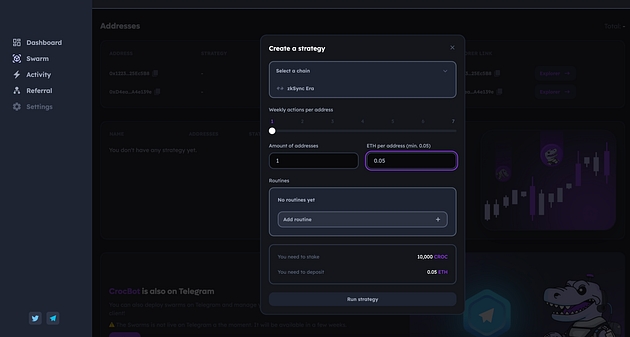
After that, Click on “add a new routine” and here you are free to set the parameters as you wish. This is CrocBot’s strength: no two strategies are identical and no two addresses are linked. Click on “Add routine” to confirm your new routine strategy.
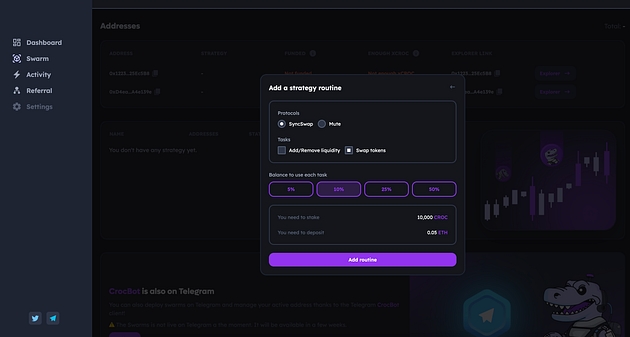
Click on “Run strategy”
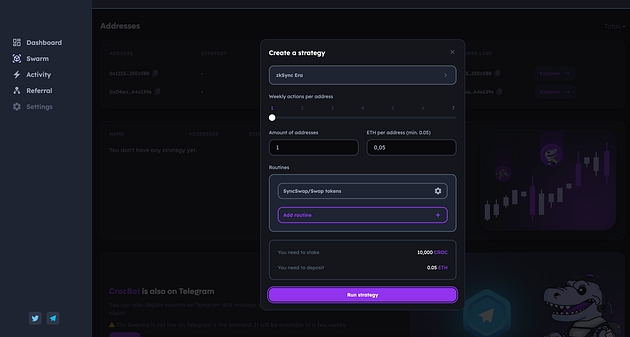
Step 3
You’re almost there! All you have to do is deposit the 0.05 ETH.
(This amount depends on your choice per address: if you have 100 swarm addresses and you chose 0.05 per address, you will have to deposit 5 ETH, for example.)
All you need to do is click on the “Deposit” button and your withdrawal is already formatted to send the correct quantity to the address indicated. Once this is done, you should see the 3 boxes ticked.
Don’t panic if you leave the pop-up! You can quit this process and start it again at any time on the strategy page.
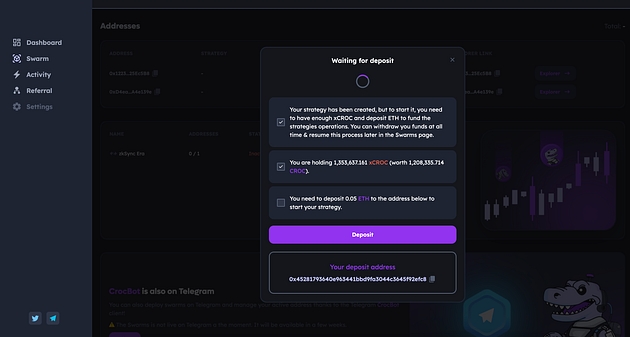
Congratulations 🐊 Your strategy has been created. You can of course modify or delete it completely.
⚠️ You can monitor the funding of your addresses in the activity tabs! To prevent detection and simulate an organic activity, the funds will be deposited and bridged within 24-48 hours
All you have to do now is wait for the announcement of the airdrop date and monitor your airdrop farming!
Note: The CrocBot team can’t guarantee the airdrop, we only provide the infrastructure for safe and highly customizable airdrop farming strategies.
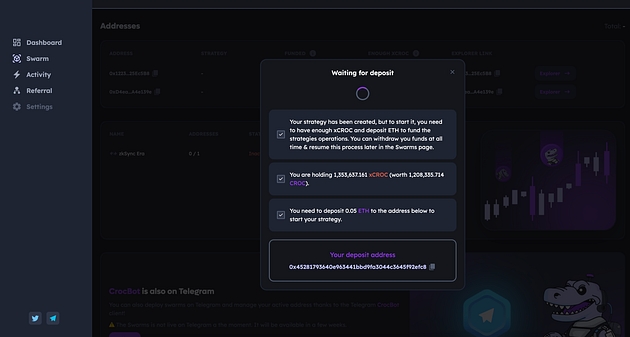
Last updated